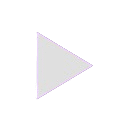Laptops have become an integral part of the “work from home lifestyle!” Today, you can’t really imagine doing your job without a system that you can use on the go.
When it comes to buying a new laptop, you’re bombarded with questions like; Which laptop is better for my budget? How do I choose the one that will best suit my business needs?
Finding the best device in the market is not an easy concept. Each user has different requirements, and there is no one device that can fulfill them all. Some people look for style, while others are more concerned about efficiency. People who work with lots of data look for devices with good storage capacity and sound processors. Gamers prioritize graphics and RAM over anything else. You, on the other hand, might not be looking for any of these features.
Well, doing a little research before you make a purchase could simplify the process a lot. This piece goes over all the essential factors you should consider when purchasing your portable system. Let’s get started.
Steps to Selecting Your Ideal Laptop
It can be tricky to find the laptop that meets your requirements perfectly, and there is never just one option. The first thing a consumer considers when buying any new device is their budget. Even so, there’s a lot to choose from, as most computer manufacturers offer a wide range of devices, all with different perks and qualities.
Checklist for the Perfect Laptop
- Size
How you plan to use your laptop can be a significant factor in choosing the device. If you plan on traveling around with your laptop, it is best to choose something that’s compact and portable. Smaller laptops are lighter and easier to carry, especially when you’re traveling long distances. Whichever you choose, smaller or larger, you should give it careful consideration before you finalize your purchase because, once you buy it, there’s no way to upgrade it.
Most brands, like Dell, Lenovo, and HP, offer three display sizes: 17.3 in., 15.6 in., and 13.3 in. Laptops ranging from 12.5 in. to 13.5 in. are suitable for travel and desk work, and weigh between 1 kg and1.5 kg.
- Screen Quality
If you plan to spend long hours on your laptop, it’s best to choose a device whose display is easy on your eyes.
These days, people tend to prefer touchscreen laptops. Although touchscreen devices are more accessible and efficient, the display is a little glossier than the regular ones. This might not affect people who don’t use their laptops frequently, but can be harmful to those who spend a lot of time staring at the screen.
Resolution is one of the primary factors you must consider when you’re buying a laptop. It would be best to opt for a device that has at least 1920p X 1080p (FULL HD) resolution. But if you have the money to splurge, you should lean toward the higher resolution. The better the resolution is, the better the display will look.
- RAM
If you’re a multitasker, you should make higher RAM a priority. Laptops with more RAM can run smoothly even while processing large amounts of data and multiple programs. The more RAM you have, the faster your laptop will be. Almost all laptops have a minimum of 4GB RAM. But if multitasking or running high-power software is your thing, you should go for a device with 6GB, 8GB, or more RAM.
- Storage
Storage differs not only in size, but in type. Hard disks are rarely found in laptops these days because people are buying slimmer and lighter laptops. The slimmer laptops do not support hard disk drives. Solid-state drives (SSD) have proven to work faster and more efficiently in laptops, but they are much more expensive than hard disk drive laptops.
- CPU
The central processing unit (CPU) is considered the heart and brain of a computer. If you want a good processor, there is no need to look any farther than the Intel Core range. The most common processor that you’ll find is the Intel Core i3, but most laptops have the Intel Core i5. If you want to go higher, you can buy a laptop with the Core i7 for even better results.
- Battery
Long battery life is essential if you travel a lot, because charging is not always an option while you’re on the road. But the actual battery life is different from the number you see on the box. Variables like screen brightness and the programs you’re running will affect how long the battery lasts.
- Security & Safety
The security system on your laptop has become a significant priority in recent years. When you’re choosing a laptop, you should opt for a more robust security lock system, like fingerprint recognition or a password system.
- USB 3.0 Port
Having a laptop without a USB 3.0 port is very bothersome. USB 3.0 is the most widely used connector port for electronic devices. Having one or, if possible, multiple USB ports is always beneficial.
Quick Takeaway Tip:
Electronic gadgets have the potential to stop working, sustain physical damage, or malfunction without notice. Laptop theft has also become a rising concern in recent times, since it results in monetary loss in terms of data and other sensitive information.
Buying a laptop protection plan is the ideal way to protect your device against the expense of physical damage and theft. These plans cover part of the cost of replacing your device or repairing. Moreover, some laptop protection plans, like the Dell laptop protection plan, cover the monetary loss and help you recover your lost data.
Conclusion
These are the most important factors you should consider when you’re purchasing a laptop. Apart from these, you could check out features like body build, keyboard quality, touchpad sensitivity, and webcam quality.
Remember, spending time researching and considering your needs before spending money on something might seem tiresome and unnecessary, but it could help you get the most out of your investment. Now that you’ve gone through all the important factors, you’re ready to bring home your new laptop!